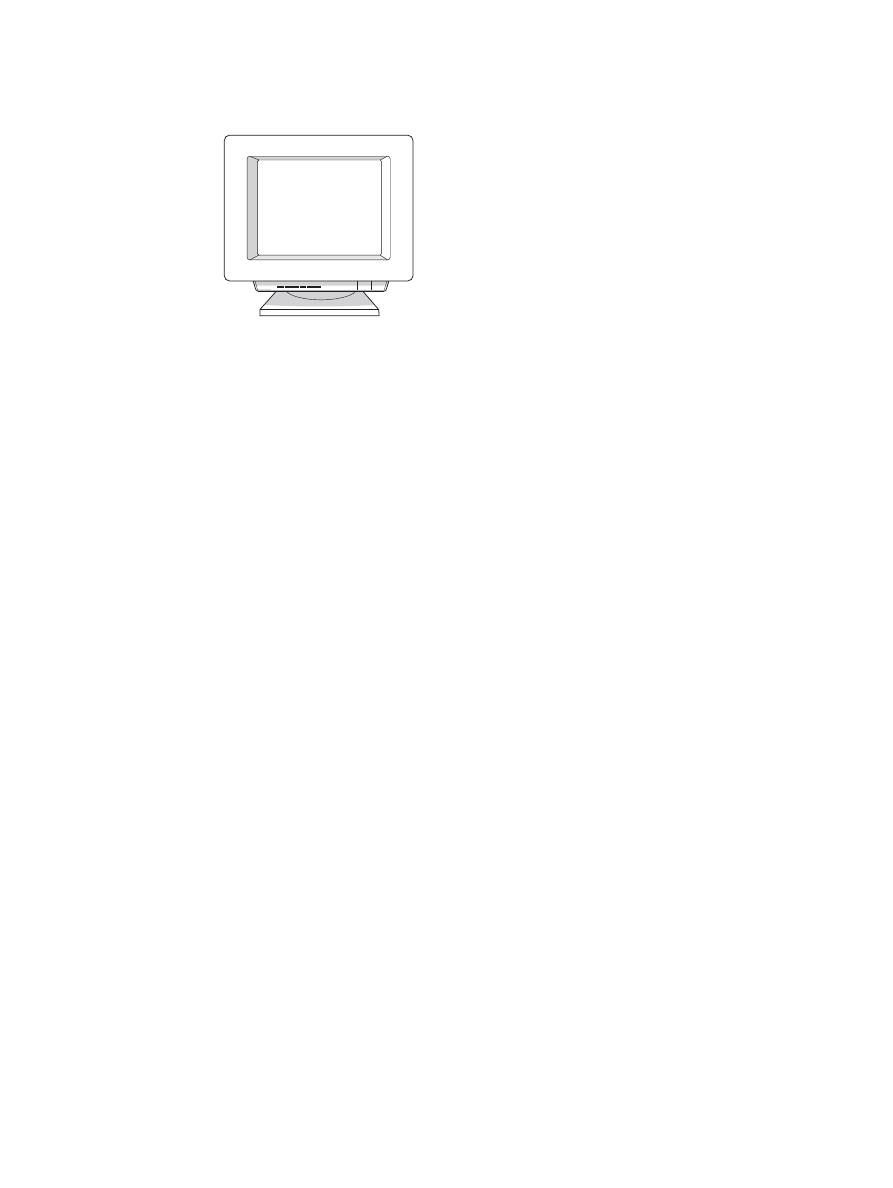
Installing a shared printer on Windows 2000
1
Quit all programs.
2
From the Windows system tray, click
Start
, select
Settings
, and click
Printers
.
3
Double-click the
Add Printer
icon.
4
In the Add Printer Wizard, click
Next
.
5
Select
Local printer
, clear the
Automatically detect and install my Plug and Play printer
check box, and click
Next
.
6
Select
Create a new port
, select
Local Port
from the
Type
drop-down list, and click
Next
.
7
In the dialog displayed, type the new port name (for example,
\\computer_name\printer_share_name), and click
OK
.
8
Select
Use the following port
, select the port name that you just created from the list,
and click
Next
.
9
Click
Have Disk
.
10
Click
Browse
.
11
In the Open dialog, select the CD-ROM drive, select the appropriate .inf file, and click
Open
.
12
Click
OK
.
13
Select the HP LaserJet 1000 printer driver from the list, and click
Next
.
14
If you want to change the default printer name, type the new name in
Printer name
.
15
Click
Next
.
16
Click
Next
.
17
Select
Yes
, and click
Next
.
18
Click
Finish
. A test page prints verifying that the printer is set up properly.
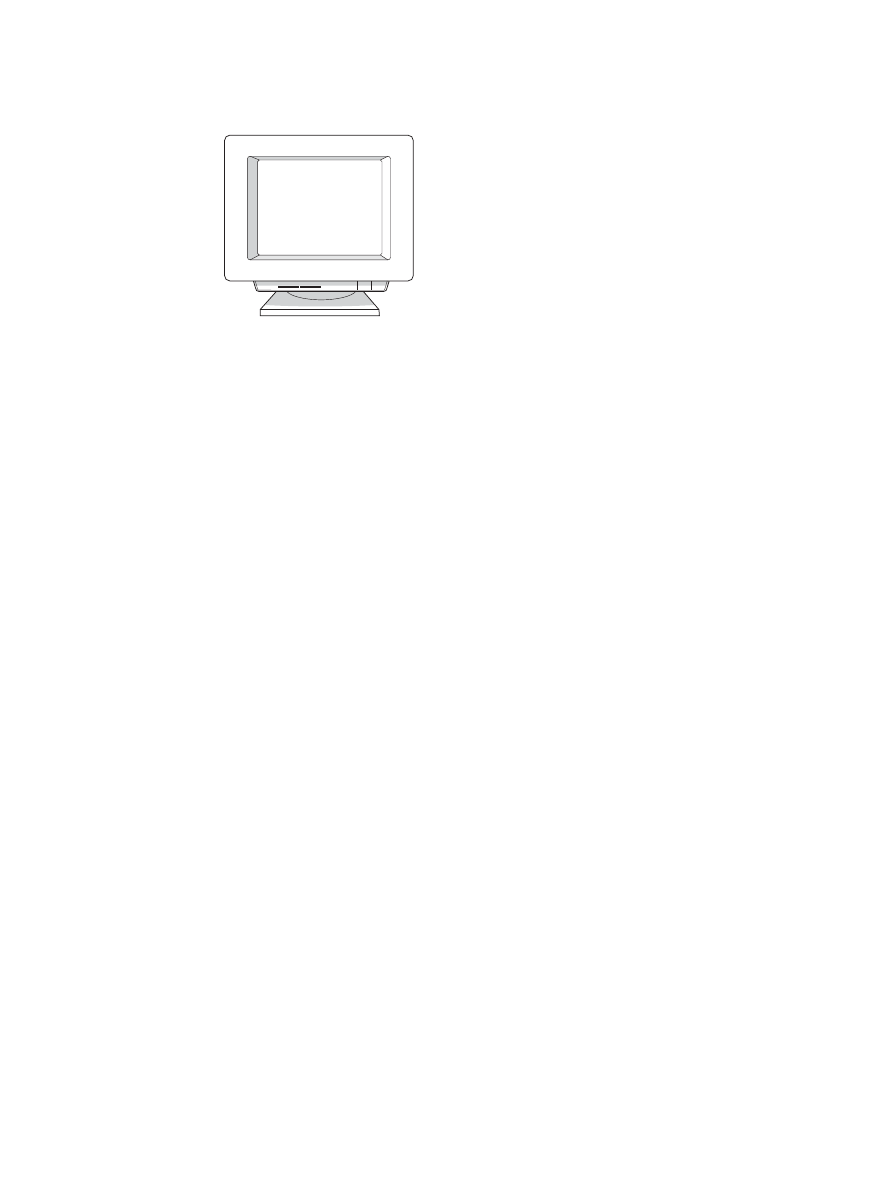
96 E
ENWW